Disclaimer: This post includes affiliate links, which means that if you choose to purchase something after clicking on one of the links, we may receive a small commission, at no additional cost to you. As Amazon affiliates, we may earn from qualifying purchases. Thanks for supporting your favorite dungeon artists!
Sometimes you just need to draw a spooky lair. Sometimes you get to draw that spooky lair on your brand new, fancy pants drawing tablet! I just received this amazing new Wacom tablet for my birthday, and what better way to celebrate its debut than with another art tutorial. Today, we’ll be going through my process of drawing a Resurrectionist lab map for Malifaux: Through the Breach.
Unfamiliar with Through the Breach? Check out our other Malifaux posts to learn more about Courtney’s favorite TTRPG!
Step 1: Sketching
Let me set the background: the Fated (player group) investigate the source of metal-and-flesh abominations menacing the citizens of Malifaux. Their search leads them to an abandoned factory swarming with mindless zombies. Using cunning and a bit of magic, they teleport themselves inside the building, dispatch the few wandering undead inside and barricade the factory doors against the growing horde outside. In the factory basement, they find a macabre scene of test tubes and mad science experiments.
For this map I wanted it to be closer quarters to allow the “boss monster” opportunities to get in close range, as well as a few other rooms to explore. I try to sketch just enough to get the “gist” of what goes into a room or other details. Stuff like barrels, shelves, and doors get simple squares while objects like the test tubes, operating table, and hidden rooms get a little more love.
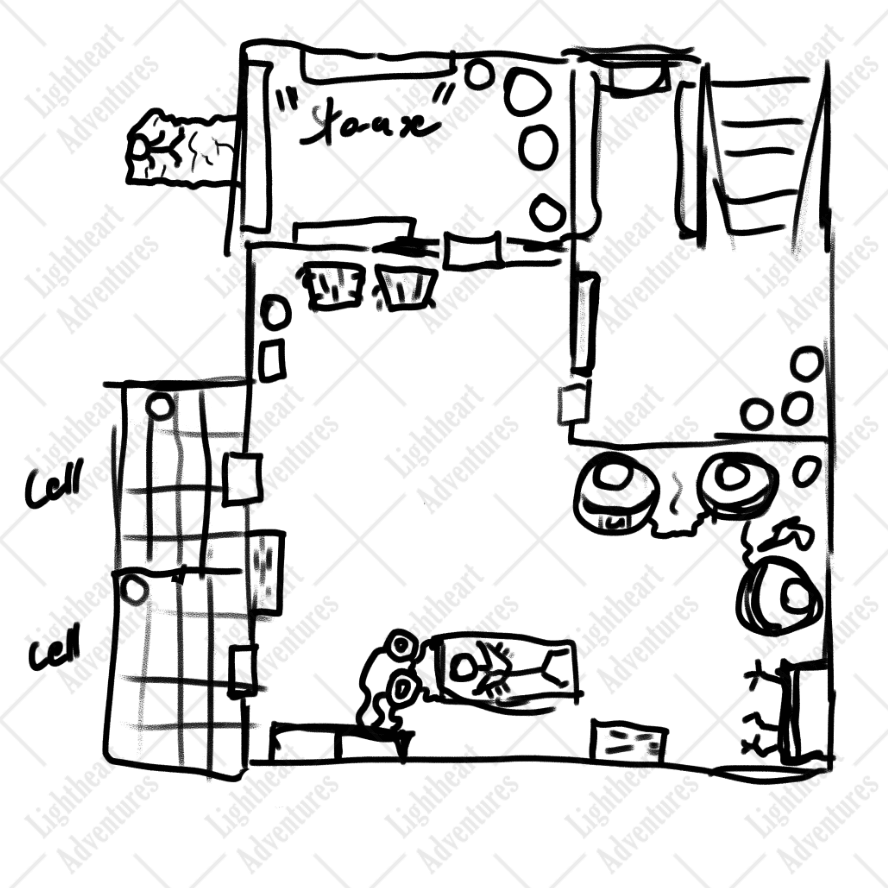
Step 2: Walls
Next, I begin by dropping the opacity of my sketch layer, turning on grids, and adding walls and doors. I prefer sharp wall lines for man-made structures. I generally save freehand drawing on walls for organic surfaces like caves. See the little alcove in the upper right for reference.
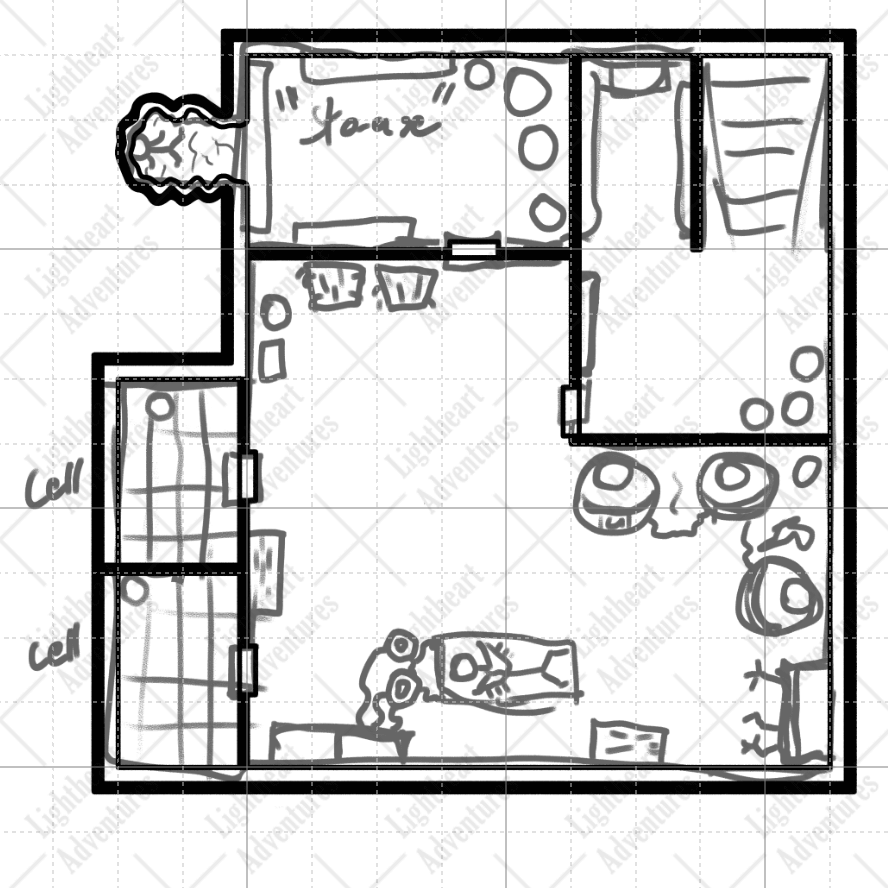
At this point, I’ll add smaller lines in to give the walls definition and to better partition off spaces. Major objects like the stairs go in at this point as well.
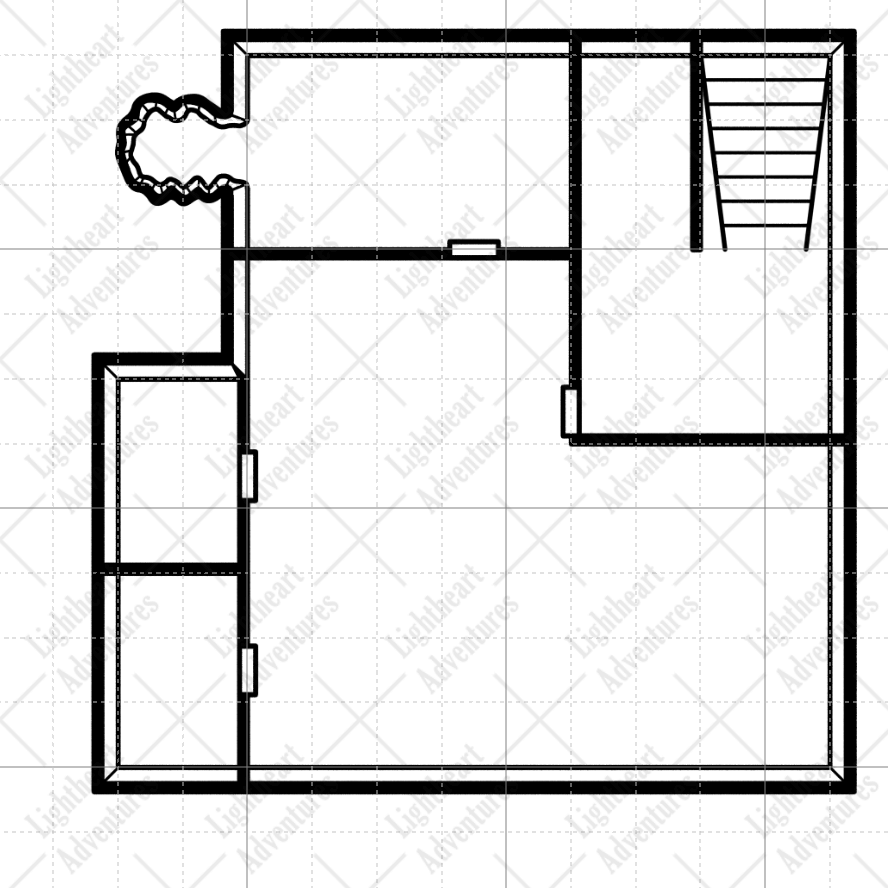
Step 3: Objects
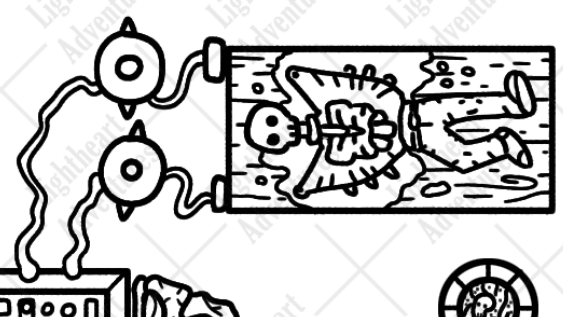
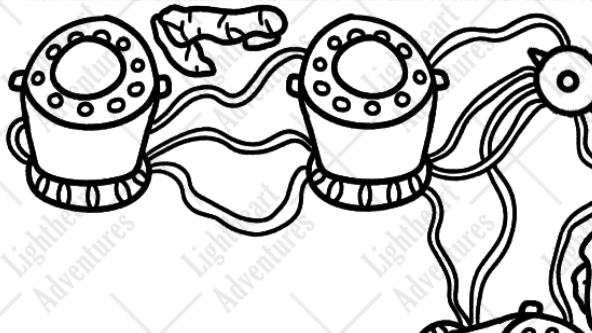
Now for the fun stuff! I add in fun objects around the areas to add believability to the space. It makes sense that a Resurrectionist lab map would have a gruesome operating table and steampunk test tubes containing all sorts of gross stuff.
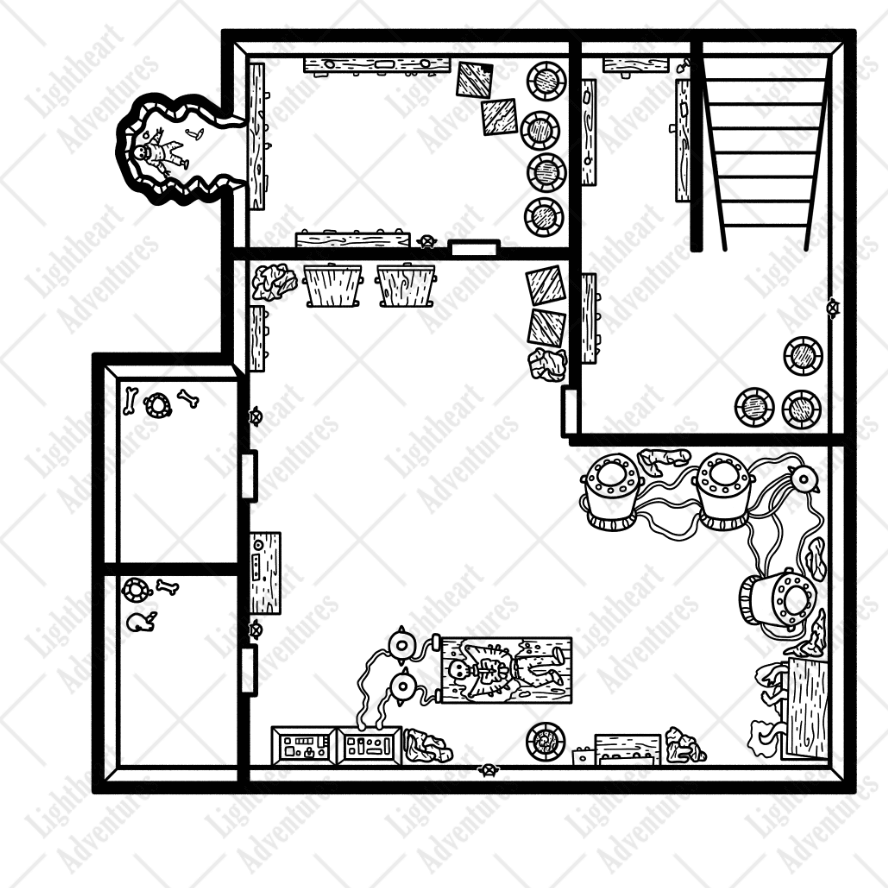
I draw most object art for the piece by hand, but I pull a few objects like barrels and crates from an asset library I’ve created for myself to save some time.
Step 4: Floor Details
Once the objects are in the right spot I’ll start drawing in the floor details. For the prisoner cells, I wanted a rough cobblestone feel so I drew each stone freehand.
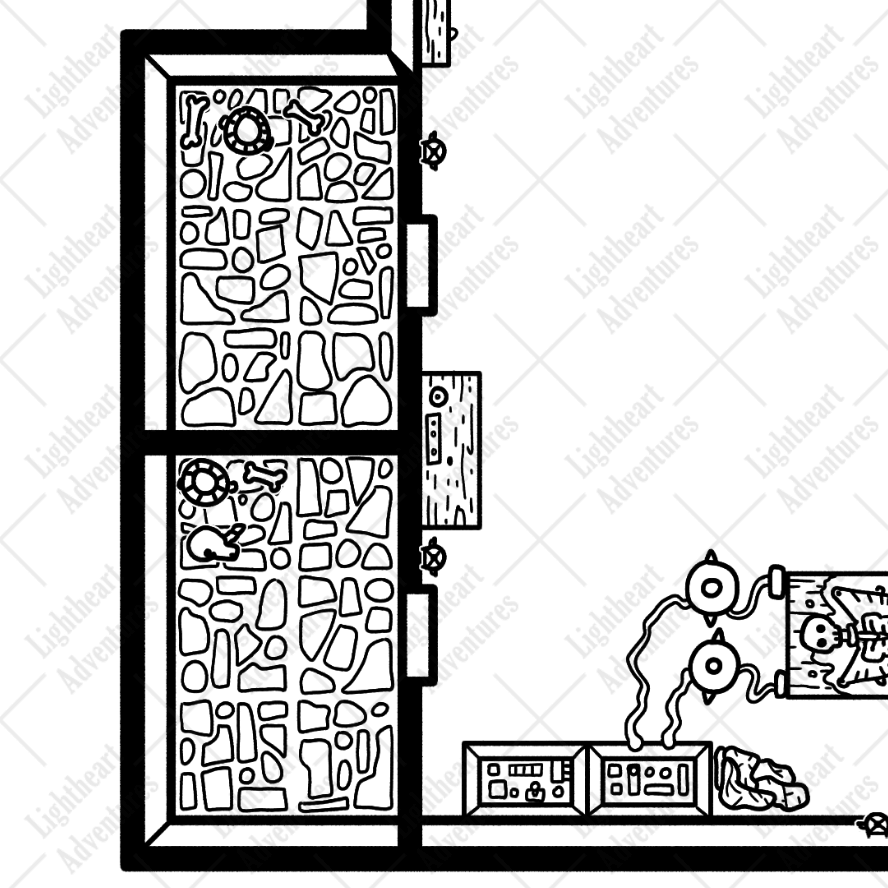
The stone floor in the main chambers was going to be tightly-packed concrete slabs, so to get this effect I turned the grid back on, turned off Snap, and freehanded lines to get that rough effect. This part of the process is generally the most time-consuming, so I like to put on some music or even a video in the background. Occasionally, I’ll use a preset pattern to fill a floor design, but I’ll explain how to do that another time.
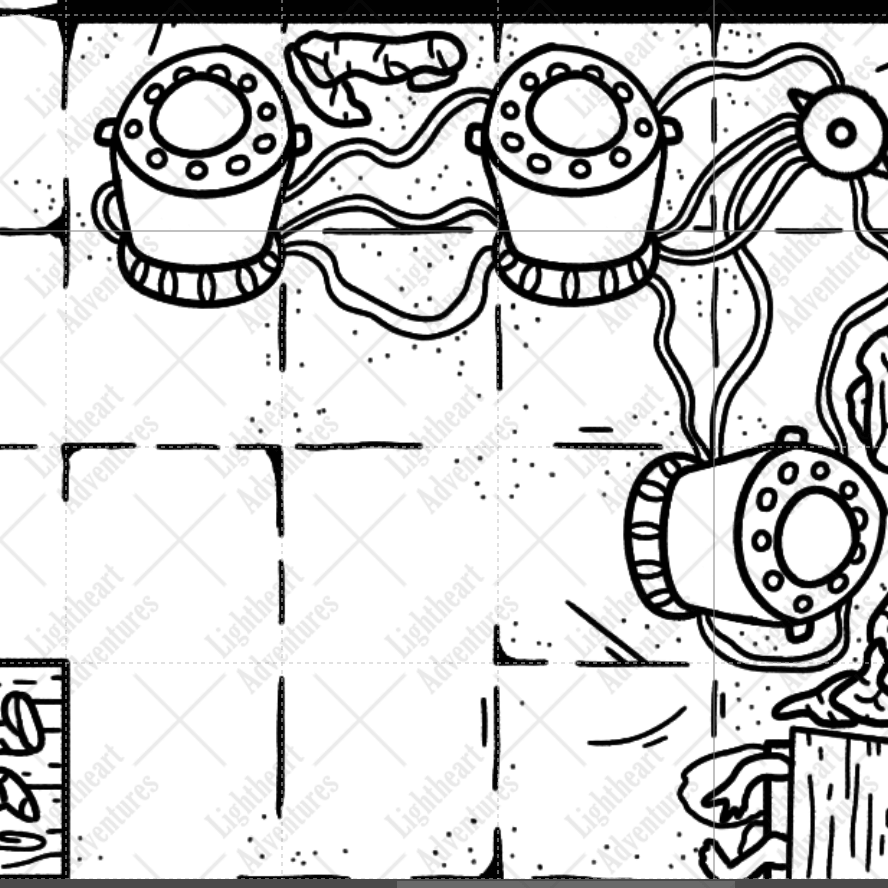
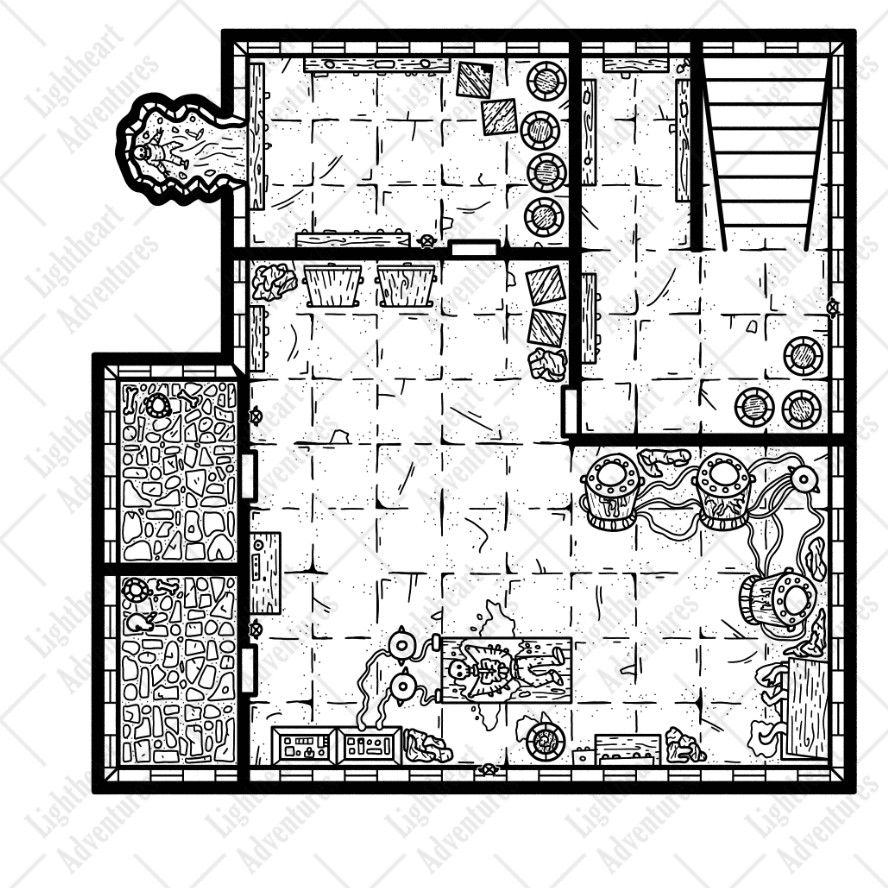
And with that, the line-work is complete! I’ll fix up any stray details or objects that don’t quite fit right at this point.
Step 5: Shading
Let’s go that extra step and add some light and shadows to our lab. The simplest way to start selecting all areas inside the walls and plop down a gray base. Over top of that base goes a darker shadow layer to give us the darkest areas that fill the rooms. Next up is a progressively darker layer over all objects and walls.
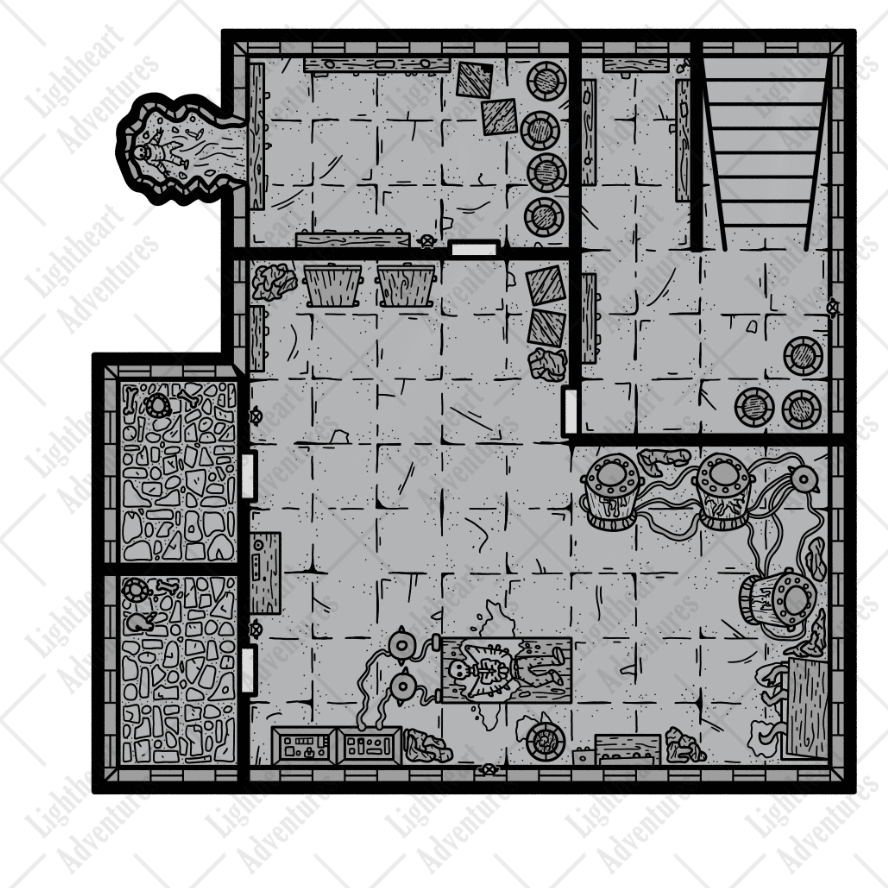
On the topmost layer, I put an off-white blur for the light sources. I’ll use the marquee tool to select specific areas that I want the light to show (and to save myself from deleting random light spots in other rooms later).
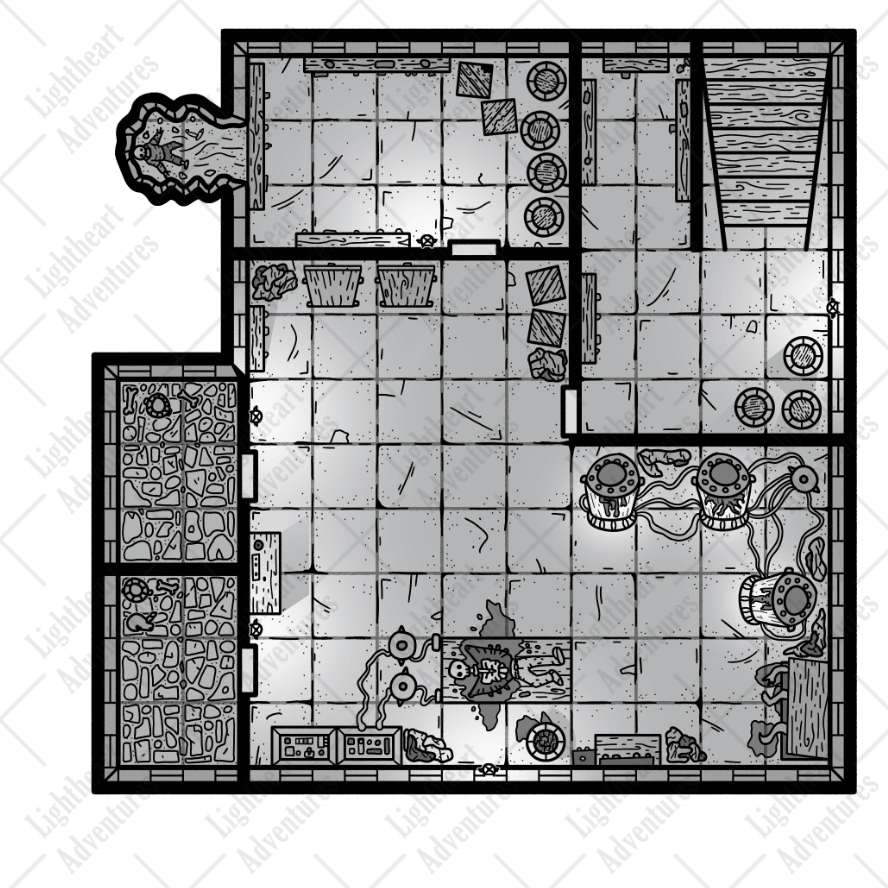
When I want to cast shadows I use the Line tool to draw line-of-sight from the light source to the objects blocking light. I generally eyeball shadow lengths based on how tall an object is or the distance from a light source.
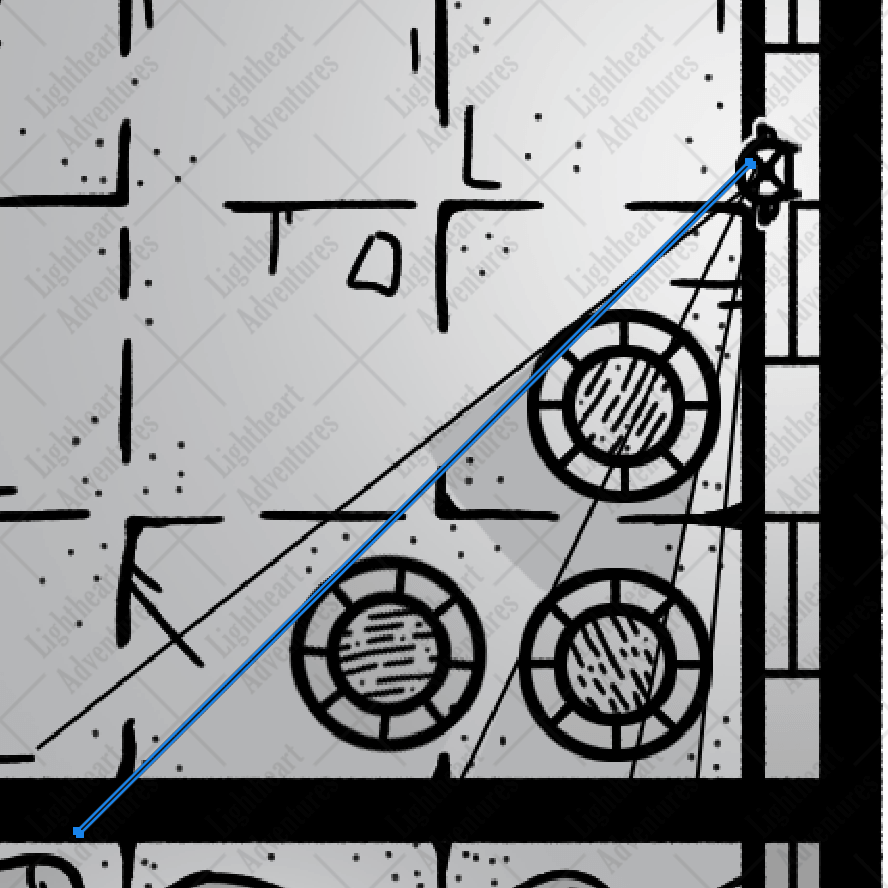
Wrap up
And with that, we’ve got a sufficiently spooky resurrectionist lab map! I drew this map over the course of a day from sketch to shading, and I’m very happy with the way it turned out.
For more art tutorials, check out the Art Tools & Tutorials section of our blog where we have tutorials for both digital and pen-and-paper artwork. If you’re looking for suggestions on art supplies, check out our Artist Trinkets page. If you want the full-sized gridded and ungridded versions of this and other maps, check out our Patreon page.
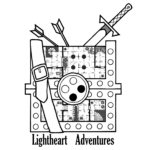
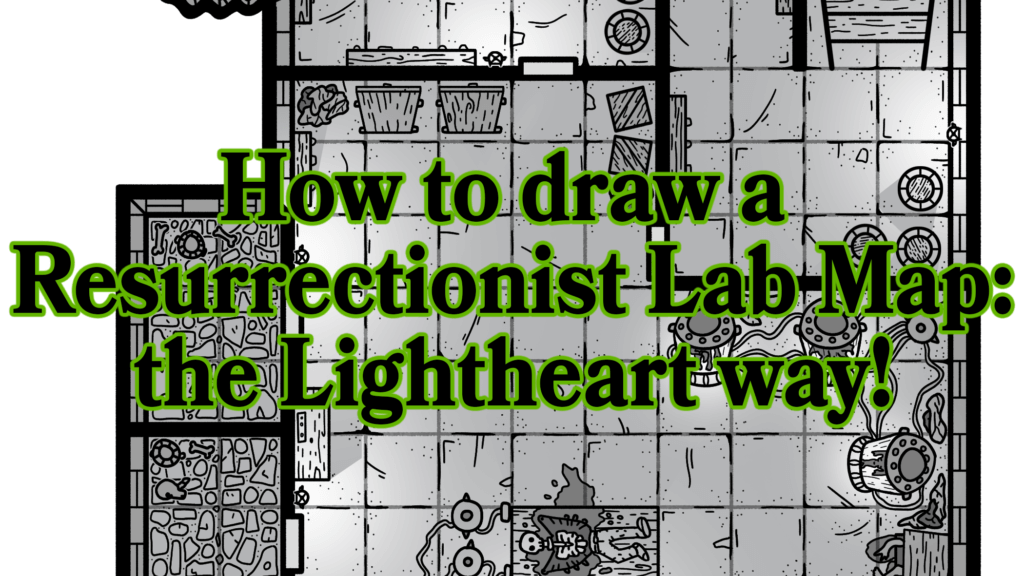



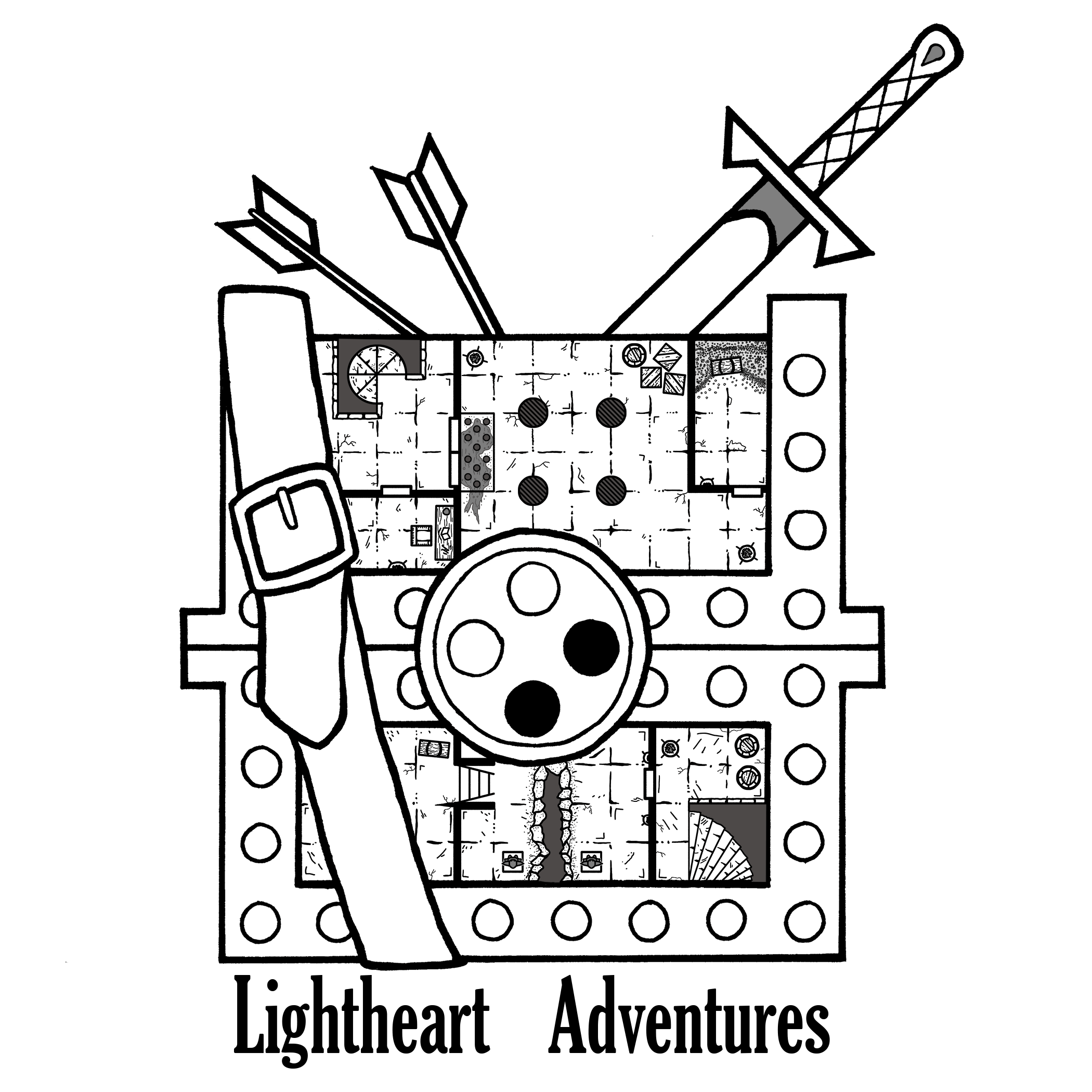


I’ll pretend I didn’t see the hidden room when we play again. (Or, try too anyway)